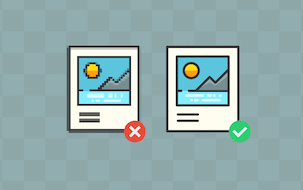
Make your website beautiful and fast!
There are many options for optimizing images
One of the biggest trends in web design right now is big, beautiful images. But these images tend to be large in file size. If implemented incorrectly, these images can slow down your site. Optimizing big images is crucial to maintaining a good page speed, and is a crucial part of website optimization. But how do you make compress these images without sacrificing quality? Good user experience depends on both aesthetics and functionality. Don’t worry – Mr. WPress has compiled the short list of website optimizations!
Option 1: Make Sure You Size Images Correctly
The first step when optimizing big images is to make sure that the image is only as big as it needs to be. If you know the space where you’re planning to put your images, you can limit their dimensions to only what’s necessary. This limits the numbers of pixels needed for the image, which limits its file size naturally. Taking it a step further and using srcset or picture to manage image resolution, and the battle might be won before it’s even started.
Option 2: In Your Editing Program
Image size doesn’t always solve the issue, though. But don’t worry – oftentimes, you can compress your images for websites right from your image editing program. You can stop worrying about optimizing big images before they even touch the Internet! For example, in Photoshop, there’s an option to “Save for Web,” which compresses the file size and cuts out unnecessary metadata that would only bog the website down. Other programs like InDesign and Adobe XD have similar options that allow you to keep that file size down without sacrificing the aesthetic of your website. All it takes is a quick Google search, and you could be optimizing big images in no time!
Option 3: Online Sources
However, not every editing program has such a convenient option. If that’s the case, you can find numerous free options on the web that do the same job. Websites like TinyJPG use an encoding algorithm that cuts down on excess code to reduce the file size of images without too much loss in quality. There are also plugin options that integrate right into your WordPress dashboard, like the Smush plugin by WPMU Dev. Smush, in particular, uses effective lossless compression, cutting out excess data and metadata without sacrificing quality at all while optimizing big images.
Both of these options, and many others, also come with a Pro version with more advanced options. A little research can reveal all the perks and options, and enable you to choose the best option for your needs!



