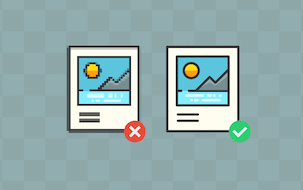Creating Effective Google Ads – Final Part
Get primed to monitor your ads
Once you’ve set up your Google Ads and directed them to a killer landing page, it can be tempting to think that the project is over. The long process to set everything up is done, and now it’s time to sit back and reap the rewards, right? Maybe for a day or two, but not as long as you’d think. One of the most important factors in the success of your Google Ads will be your commitment to monitoring their performance. Search trends are always changing – just a quick look at Google’s own service can tell you that. Other bidders enter the stage, demand changes with the season, and other swings both big and small can affect the success of your ads. Keeping an eye on the key stats is a critical practice in managing Google Ads.
The Stats You Should Look At
- Impressions are there to help you set a baseline for the rest of the analytics you’ll be looking at. Impressions are the number of people who have seen your ad, regardless of whether or not they actually interacted with it. This stat is helpful from a macro level, seeing which ad groups and keywords are being served up the most, so you can look for inspiration for other ads. Or you can pick out which ads are served the least, so you can dig deeper and look for any issues. Impressions are also part of the equation for calculating the click-through rate.
- Clicks and Click-Through Rate (CTR) go hand in hand. Clicks are the people who clicked on your ad after seeing it, but the CTR is where you really want to focus. This is the percentage of people who clicked on your ad (clicks) after seeing it (impressions). The CTR is a much better gauge of your ad’s performance. For a basic example, one ad may have 100 clicks after 10,000 impressions, while another might have 100 clicks with only 5,000 impressions. Even though the ads have the same actual number of clicks, the CTR of the first is 1% while the second has a CTR of 2% – double the engagement rate. Looking at the CTR helps you determine the relevance of your keywords to the audience they’re being served to.
- Cost and Cost Per Click (CPC) also go hand in hand. Cost is the amount of money you’ve spent, which is naturally helpful from a budgeting standpoint. Similar to impressions, the cost can also be a good indicator of which ads are eating up your budget, and therefore which need the most attention. Remember that you’re only paying on ads when a user clicks, so in general, the higher the cost, the higher the engagement. The cost also enters into a calculation with clicks to determine your Cost Per Click, which is most helpful when looking at individual keywords to determine their success (the lower the CPC, the better!).
- Conversions, Conversion Rate, and Cost Per Conversion can all be grouped together as well. In regards to Conversion and Conversion Rate, this is a similar situation to the Clicks and CTR. While it’s good to know the number of conversions, you’ll want to base your changes more on the Conversion Rate instead, since this gives you a better idea of the context of success. Cost Per Conversion is great as a budgeting guide, letting you know how much you’re spending to earn a Conversion, and makes calculating the sustainability of your ad that much easier.
Trends to Watch For
That was a lot of information and definitions about the different types of analytics in your Google Ads – but what do we do with all of it? Keep in mind too that these stats apply to the overall campaigns, ad groups, and even individual keywords. But worry not – we’ll outline a few starting points for your monitoring efforts, as well as some common courses of action to take.
- Compare the Conversion Rates of your overall campaigns (or Ad groups if you only have one campaign). Conversions are the end goal of every ad, so when looking at the macro-level list, compare their success by the end goal! After letting your ads run for a little while, you should see a general range of conversion rates. Note these down, as well as any campaigns that fall outside of this range (either above or below). Now you’ll know which campaigns overperform and are worth imitating, as well as which ads underperform and need some TLC.
- Watch the Cost and Cost Per X metrics of your Ad groups. You set the budget and bids for the overall campaign, and then Google lets the Ad groups hash out among themselves who gets what share. But that doesn’t mean you don’t have any control. Watch for any ad groups that have a much larger allocation of the cost than the others. It takes a little deeper digging to know whether this is good or bad, but it points you in the right direction for what changes you should make to control the money flow. Cost Per Click is another metric to help judge as well, while Cost Per Conversion will let you know if your ad is sustainable or not based on your own margins and budget.
- Once you’ve determined what ad group needs your attention, upon clicking into it, you’ll find a list of all your keywords, and how they perform individually. Here are some good trends to watch for, along with some bad ones:
- A low CPC and/or high CTR are good. This means a good share of your users find your ad relevant when they search the keyword you chose. Adding in some similar keywords can be a great first step to improving your campaign.
- A high CPC and/or low CTR are bad. This means your users aren’t finding your ad relevant to the keyword you searched. You can try changing your ad to better reflect the type of content your users might be looking for, or you can remove the keyword altogether and head for greener pastures.
- A significantly high cost, when compared to other keywords, is generally bad. While your users might be clicking on these ads a lot, if your CPC or Cost Per Conversion are high, they’re unlikely to be worth the trouble. Even if the other stats are low, this keyword will also be stealing the budget from any other keywords or tests you want to run. You can try lowering your overall bid to see if the success can be replicated at a lower cost, choose more niche keywords if you’re using broad ones, or create a separate campaign to free up the budget for other keywords and tests.
Test Lots of Options
It can feel great to find a successful ad group, or root out a bad keyword, and then make a quick change and move on. But this isn’t the best road to success. First things first, it’s important to keep track of the changes you make, and why you make them. A spreadsheet is a tester’s best friend, as you can easily organize and filter your changes by date, campaign, reason, and the change itself. Don’t forget to include key stats at the time of the change as well. If you’re feeling extra fancy, you can even calculate the percentage difference between multiple tests. That way, even when you’re a few tests down the road, you can look back at the whole change history and see what was most successful.
Don’t get stuck on changing only one element of the ads, either. If you’re not seeing great results after chaing one thing, try changing another. While keywords are likely the easiest and quickest thing to change, you can also change budget, bids, ad content, audience, and more. You can’t test all of this at once, and even if you could, how would you know which element led to success? Keep your tests ongoing and structured, so you can point back to the best improvement with confidence.
Set a Consistent Monitoring Schedule
It’s hard to consistently improve and test if you don’t have a regular schedule. When you first start out, you may want to look at your ads every day. This can be good to help get your ads off the ground, but you’ll burn yourself out quickly if you do a deep dive every day. Maybe you want to do a quick glance every day with a deeper dive once a week, or keep the detailed level but only do it every third day. No matter what works best for you, just be sure to keep to a regular schedule, so your Google Ad’s performance isn’t left to the whims of search trends.
This post concludes our series on creating effective Google Ads. Our goal was to set you on an informed path to tackle Google Ads with confidence, but this definitely isn’t the end of the road. Creating and monitoring Google Ads takes practice and experience, and hopefully, you feel equipped to get started after reading this series! Have any questions, or need a little extra help? Don’t hesitate to reach out to us at Mr. WPress!