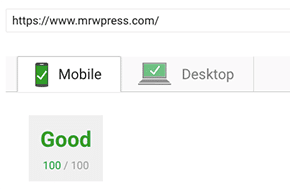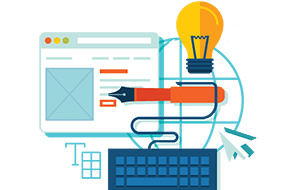Close sales with an intentional conversion funnel
Think beyond the logistics for your eCommerce site
We’ve covered the basics of setting up an eCommerce site before, as well as how to choose the best payment provider for your business. But what good are these logistics if you can’t actually close any sales? It’s important for the entire site to be designed intentionally, with clear starting points and a smooth process. The steps between a user first landing on your site and then making a purchase is called a conversion funnel, and it’s crucial to think about each step carefully to drive the maximum traffic and sales possible. We’ll take a look at each step here, with tips on how to maximize the likelihood of a user moving onto the next step closer to making that purchase.
Expand beyond the features to explain the benefits
The very first step of the conversion funnel is a user landing on your website. It’s important to make an impactful first impression, to spark interest in that potential customer. It’s easy to get bogged down in the features and finer details of your product or service, but it’s too early. That potential customer isn’t invested yet. Take a step back, and think about why somebody would make a purchase on your site. You want to look beyond the detailed features and think about the benefits. Ask questions like:
- What problems does my product or service solve?
- What separates my product from others on the market?
- How would my customer’s life change after making a purchase?
When you have solid answers to these questions, you can take those answers and turn them into a compelling value proposition. That’s what you’ll put front and center on your site, and what will entice your potential customers to learn more about what you’re selling. That spark of interest is crucial to a customer continuing down the eCommerce funnel.
Have multiple ideas for value propositions, and not sure which would work better? Don’t overload your users with too much information all at once. Instead, consider AB testing to compare the two (or more) different texts on the website and compare which performs better, both in the immediate interest and in the end goal of converting.
Offer a clear, detailed call to action
So you’ve sparked an interest. Your customer understands why they would want to make a purchase on your site. The logical follow-up question is: what next? Where do they go? The recommended best practice is to have one, distinct, specific call to action. If it’s short enough, like “Start Your Demo,” this usually goes inside of a button. If your product requires a longer call to action, it can go above a button too, providing an explanation for a simpler “Get Started” or something akin to that. But there are some important tips here:
- Choose one call to action, and stick with it. Having multiple different paths forward is likely to cause confusion about the next steps, or even a sale lost to decision paralysis. Think of the most important action, the action that would be most likely to lead to a sale. Note, this isn’t always “Buy Now”! If what you’re selling is complex, “Learn More” or “Try a Demo” may be more effective.
- Be intentional in your wording. If you’re offering a service that requires an appointment, but your call to action says “Buy Now,” there could be confusion on both ends. The customer may not understand what they’re buying and avoid clicking, or may be confused when they click the button and wind up at a booking calendar. Changing the button to “Schedule Now” eliminates confusion on both sides of the button.
- Even though they’re used as examples above, try to avoid generic calls to action like “Buy Now” or “Learn More.” The more specific and enticing you can be in your call to action, the more likely a user is to click. Bonus points if you can tie your value proposition into it somehow, while still following the second guideline listed above. For example, if you’re providing a cleaning service, a call to action like “Book Your Cleaning” is more specific and unique. But something like “Step Into Cleanliness,” while intriguing, is unclear what’s actually happening.
If you have multiple ideas on an effective call to action, AB testing is advisable here as well. Though do note that it’s recommended to only run AB tests on one element on a page at any given time for the most accurate data. It can be unclear how different elements perform in relation to others if they’re both changing in tests.
Make details available, but not obtrusive
Sometimes, a value proposition is enough to entice your users to move forward with a purchase. But sometimes it’s not. You don’t want the details to be obtrusive though, and get in the way of a customer who just wants to purchase. But you also don’t want to hide the details away, and miss out on a sale from a customer who needs a little extra convincing. It’s a fine line to walk, and one of the most effective ways to walk it is to add a “Features” or “Solutions” option in your website’s navigation menu. You don’t want it to conflict with your calls to action, but the top menu is a logical place for a customer to go to look for more information. Don’t hide it in submenus either: make it easy to access, but required to make a purchase.
The same applies to reviews and testimonials. Adding a star rating to a product or service is very powerful, and builds trust in whatever it is you’re selling. Like with product details, sometimes the star rating is enough. But some customers are more shrewd and want to read the actual reviews. This is another good option to put in your navigation menu, or make the stars clickable to a separate page with reviews, or both! The easier a user can access your reviews, the better.
In both cases, be sure to put your call to action on the side page! You don’t want your users to have to click back and forth to make a purchase. There’s nothing wrong with having multiple paths forward in your funnel, as long as they’re all consistent and clear.
Ensure a smooth checkout process
The most boring part of any conversion funnel is the checkout process. Sitting there entering data into a form is the least exciting part of the whole process, but utterly necessary to actually make the sale. Ideally, you’ll be building up the excitement in the prior steps to encourage your customers to push through. But a long, clunky, or otherwise “frictional” checkout process can still undo all that hard work. That’s why it’s crucial to offer the smoothest checkout process possible. The more “friction,” the most chance of a lost sale. So the less friction, the better!
- Keep your checkout form as short as possible. If you don’t need a phone number or a company name, don’t ask for it! Tools like Apple Pay, Amazon Pay, or Sign In with Google all help in essentially skipping this step too. The upfront work on your end work is certainly worth it.
- Offer multiple payment methods. If the only option for a user to make a purchase is PayPal, and they don’t have an account with that service, that amount of friction is pretty much impossible to overcome. Offering multiple payment methods allows your users to choose the easiest way for them to pay, and prevents that nasty friction.
- If possible, keep everything on one page. “One-page checkouts” are immensely popular – because they close sales! When the user can see that tantalizing “Complete Purchase” button from the start, it’s that much easier to get them to stay.
Don’t go silent after purchase
The conversion funnel doesn’t end with the conversion! It’s multiple times harder to sign a new customer compared to retaining one you’ve already closed, so don’t let all that work closing go to waste. Follow-up email marketing campaigns are popular, because it keeps a line of communication open with your customer. And that line goes both ways: if they’re dissatisfied in any way, they have an easy way to reach out to you and get a resolution. This topic deserves its own blog post, but we at least want to put it in your mind while you’re thinking about your website’s conversion funnel.
Need help getting your eCommerce website dialed in? Reach out to us for a free quote today! Mr. WPress specializes in eCommerce websites, and we’re always ready to help you bring your website dreams to reality.