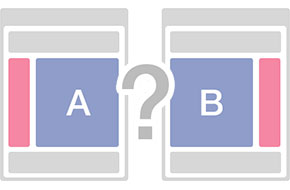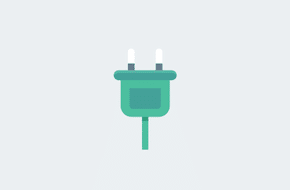Web Hosting is more than DNS settings
Be sure to look at the whole picture when choosing your hosting solution
If you run your own website, then you’ve undoubtedly dipped your toe into the murky waters of website hosting. Just properly updating your DNS settings can send you searching for a tutorial video, and you feel accomplished after editing those successfully. But web hosting is more than just making sure your domains are pointing the right way. There are tons of options and extra features that can make your web development life easier, so get that scuba gear and let’s take a deeper dive!
Dedicated vs shared hosting
The first factor you should be looking at is whether you want a shared hosting plan or a dedicated hosting plan. A shared hosting plan puts your site on the same server as anonymous other sites. How much of the bandwidth you’re entitled to depends on the plan you choose, but in almost all cases it’s less than a dedicated plan. There are marginally higher security risks on these plans, but as long as you follow traditional web security guidelines you should be safe. The main draw of shared plans is the price – only using a portion of the server and its resources undoubtedly costs less per month than having your own server.
However, there are some benefits to paying extra for your own entire server on a dedicated plan. Not only do you have a much larger bandwidth pipe, but there’s no extra security risk and no chance of a busy day for another site ever effecting your own site’s performance. Load times are generally better on dedicated plans too, since there’s less information (that’s also less varied) that the server itself has to process. If you’re running a large store or a high traffic website, you’ll likely want to spring for a dedicated plan. If your site is smaller, or you’re on a budget, a shared hosting plan is for you.
Staging environments
A staging environment, also called a development environment, is a place where you can test changes to your site before pushing them to the public. These are generally out-of-the-way sites that are a copy of your main website, in everything but visibility. They’re hidden from search consoles, and can usually only be accessed by directly knowing the unintuitive URL.
When working in a varied team, or when updates need to be extensively tested, a staging environment is invaluable for troubleshooting issues and working out any bugs before the new site is made available to all of your users. But since it’s basically a copy of your site, it uses server resources, even if not very much bandwidth. Some web hosting companies come with this functionality built-in. Some allow you to add it for a fee. And others don’t include any options for this at all.
However, keep in mind that staging environments aren’t always necessary. Tools like GitHub allow a team of developers to work on the same site on their own local machines, with no extra server resources required. But this isn’t always a possibility, and it’s difficult to show a remote client a local site if they’re not very technical. Regardless of what you choose, be sure to do your research to see if the web hosting platform you’re choosing even has the option for a staging environment.
Content Delivery Networks
Cloud Delivery Networks, or CDN for short, greatly speed up the deliverability and load time of cached files. These are files that don’t change very often, like site-wide style sheets or plugin files. Having a CDN can be a boon for script-heavy sites to smooth the loading process, and usually even comes with a little added security. All the files will be grouped together to be served from the same place, instead of potentially varied sources.
However, like staging environments, these aren’t always necessary. Any site can get by without a CDN, it’s just a matter of improving your site, but it’s not required. Some sites have few enough external files (or files in general) that any improvements from a CDN would be marginal. However, if your web hosting platform offers it, it usually doesn’t hurt to flip the switch. Even external solutions like CloudFlare are easy to use and configure, so enabling a CDN is generally a good idea.
Database and File Management
Sooner or later, you’ll need to access the actual files that make up your website. Most of the time you’ll do this through some kind of FTP, or File Transfer Protocol, to remotely access your site’s server (or section of the server if you’re on a shared plan). Almost every hosting platform should provide you with the credentials to access your site through a program like FileZilla. Some even have a File Manager built right into the cPanel or other site-management dashboard. If somebody ever asks you if you can access your site’s files, be sure to say yes! You can access it through your web hosting.
Security and SSL
One of the most important elements of your website is the SSL certificates, used to verify the secure transfer of data. While naturally most important on eCommerce sites where your users enter payment information, it’s almost as important for every other site. Even if you’re just reading a blog post like this one, your computer and the Mr. WPress server are talking to each other. Mr. WPress is sending images, text, and more to your computer to allow it to process the website data. On the other hand, your computer is sending data like web browser, screen size, location, and more to ensure the most user-friendly experience. Responsive design doesn’t work if the server doesn’t know the dimensions of the viewport!
If this transfer of data isn’t secured through SSL, then bad actors have an easy window into seeing that data, and then manipulating it or stealing it with malicious intent. Forgoing an SSL certificate is not only irresponsible, but it will likely cause user’s web browsers to block your site altogether.
Some hosting platforms offer the ability to purchase SSL certificates through their platform, sometimes even at a discounted rate. However, feel free to purchase through a third party site if you find a better deal. It’s easy to upload the certificate files to your website through FTP if necessary.
Backups
If your site ever gets attacked, or has a fatal error, backups can save you a lot of heartbreak. These are copies of your site’s files that are compressed to a small size and stored in a separate location. This means that if you ever need to revert your site to an older version, all it takes is a quick replacement of the files with your backups and you’ll be up and running. Whether or not your hosting solution offers backups, you should consider something like Carbonite to ensure your site has insurance. Just like regular insurance, it’s always better to have it and not need it than to need it and not have it!
Quick Recommendations
- BlueHost can get you up and running quickly, with very reasonable shared hosting prices and great reviews.
- LiquidWeb is another step up, with high-quality dedicated hosting plans. They’re very transparent about what their plans include, which can be a blessing or a curse depending on your technical expertise. LiquidWeb is not for beginners!
- WPEngine is a very comprehensive solution, featuring built-in capabilities for all of the elements on this list and more. They have reasonably priced shared hosting plans, as well as the option to upgrade to a dedicated plan (for a relatively big price hike, but if you need it, it’s worth it!)
Need a more tailored recommendation? Want to hire some help switching your hosting provider? Just need a little help understanding how to manage your website? Mr. WPress is here to help! Don’t hesitate to reach out to us for a free quote to see how we can assist.